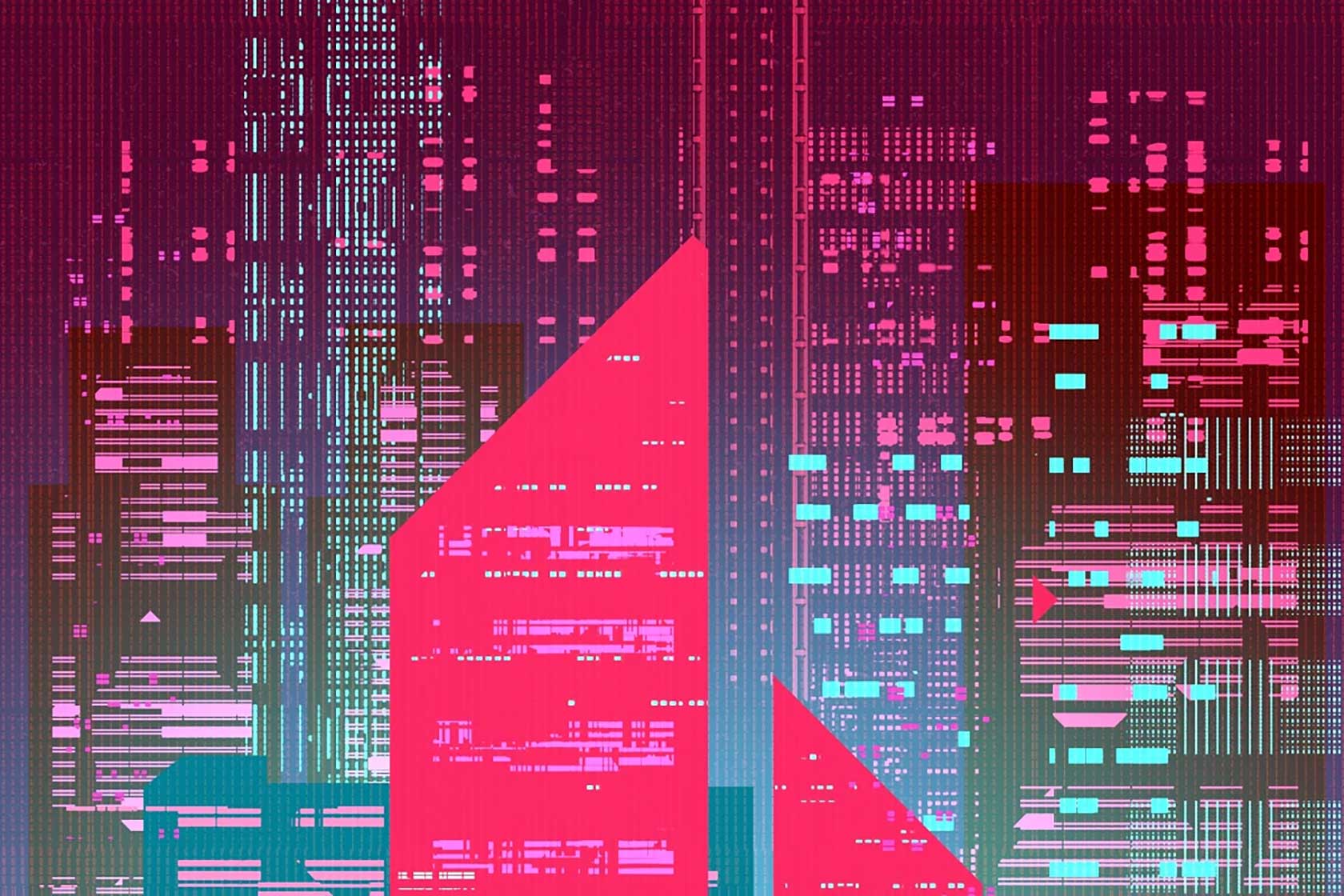There are many ways to draw cityscapes. You can use pencils, pens, or markers. You can also use digital art tools on your computer, such as a Procreate brush. It’s not impossible, but it’s also not a walk in the park, so here are some tips for those that want to try their hand at drawing cityscapes.
Use References
Before you use that free Procreate brush, it’s always a good idea to use references when drawing cityscapes, especially if you’re not too familiar with the buildings and other objects in your scene. There are many online resources where you can find good-quality photos of cityscapes to use as references.
Establish The Basic Perspective
Before you can draw anything, you need to establish the basic perspective of your scene in Photoshop, Gimp, or any other digital art software. This means finding the vanishing points and drawing the basic outline of your scene.
Add Details And Texture
Once you have the basic perspective down, start adding details such as buildings, cars, streetlights, trees, and any other objects in your scene. You can also add texture to your image by using brushes or filters.
Textures such as brick, concrete, and fabric can add more detail to your scene. You could also use textures from photos you take yourself, as well as textures or Procreate star brush sets and filters available online.
Add People To Give Life To The Scene
Adding people to your scene gives life, movement, and scale to the cityscape of your drawing. They also give you reference on how long the buildings should be if you’re drawing a street scene, for example.
Composite Multiple Images
If you want to make your cityscape look more realistic, you can composite multiple images together. This means combining different photos of buildings, trees, and other objects from different angles to create a more realistic scene.
Use Layers
When drawing a cityscape, it’s best to use layers. This will allow you to easily make changes to your image without having to start from scratch.
Use Layer Masks To Hide And Reveal Parts Of The Scene
Layer masks are useful when drawing a cityscape because you can easily hide and reveal parts of the scene. For example, if your building suddenly becomes too tall, simply mask it to make it shorter.
Use Curves And Levels To Adjust The Lighting In Your Scene
In Photoshop or Gimp, use curves and levels to give your scene more dramatic lighting. Curves and levels are very useful when drawing cityscapes because you can easily adjust the contrast of the scene to make it seem like it’s either nighttime or daytime.
Experiment With Different Blending Modes And Opacity
If you want to give your cityscape a surreal effect, try experimenting with different blending modes and opacity levels. For example, you can try using the overlay blending mode to make the scene darker and moodier.
Use Filters To Add Special Effects
Filters are a great way to add special effects to your cityscape. You can try using filters such as starburst, blur or watercolour to give your buildings a beautiful or surreal effect.
Use Reflections To Add Depth
When adding reflections, make sure they look realistic by checking out photos of your subject matter. You can add reflections from mirrors, puddles on the road, and shiny objects in your scene.
Use Gradients And Adjust Curves
Gradients and curves are excellent tools for adding depth to your cityscape image. You can use these tools to make light sources appear brighter or set the mood of the image by making highlights less bright.
Use Weather Elements
Weather elements like fog and clouds can really add to the atmosphere of your scene. The former can be used to obscure distant objects or to make an area look spooky. As for clouds, adding them to your scene can help create a more atmospheric feel. You can either draw them yourself or find Star brush Procreate sets online that will do the job for you.
Brushes are perfect for making weather effects. If you need to Procreate brush downloads for it, go to CreativeMarket.
Use Color To Set The Mood
Cityscapes can be drawn in a variety of colours, so use the right ones to set the mood you want. Blues and greens give a feeling of calm, while warm colours such as oranges and reds can create a more energetic feel.
Use Blurs And Noise To Create Depth
Blurring elements in your scene can make it look like the image is distant. You can also use noise to add more depth by blurring different layers in your image.
Use Lighting Effects To Enhance The Scene
Adding lighting effects can really enhance the look of your cityscape. You can use light sources such as streetlights, headlights, and flares to add more interest to your image
Keep It Realistic
People prefer realistic images, so it’s best to create a scene that looks similar to something in real life. If you’re creating a city image, opt for more skyscrapers and fewer houses.
Experiment And Have Fun
The best way to improve your skills is to experiment and have fun. Draw different scenes, try different techniques, Procreate brush free hand strokes and software. Eventually, you’ll know which combinations work best.
In Summary
When it comes to creating digital art, drawing cityscapes can be a lot of fun. But if you’re new to the process, it can be tricky to know where to start. Hopefully, with these tips, you’ll be able to create an amazing cityscape in no time!